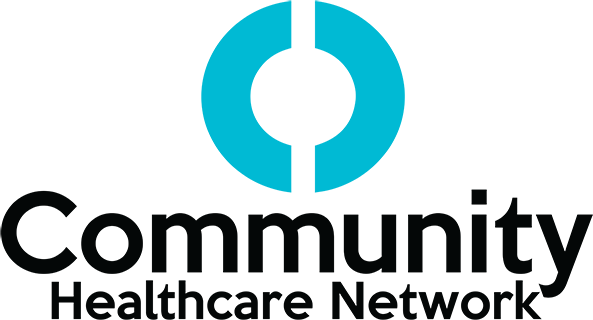For Patients
Remote Patient Monitoring (RPM) Program
Improve your blood pressure with the CHN Remote Patient Monitoring (RPM) Program. The program is designed for people who need help with blood pressure control. Simply download the Prevvy app, sync your blood pressure data with your smartphone, and your CHN healthcare team will manage your treatment plan remotely – all at no cost to you.
-
How does the RPM program work?
- You will use a blood pressure monitor to measure your blood pressure at home and enter the data into the patient app, Prevvy. You can do this manually (by hand) or through Bluetooth connection via your smartphone.
- Your data is shared right away with the clinical team, including Health Homes (if you are part of the Health Homes program). This way the team can act fast if any of your blood pressure readings are outside of the normal range.
- The Prevvy app is set up to send messages to you and your clinical team based on set clinical guidelines.
-
Do I have to get a blood pressure monitor?
No. Your clinical team will provide you with a blood pressure monitor. You can keep the monitor until your blood pressure is controlled. You will participate in the program for 3 months or until your blood pressure is controlled.
-
Can other people use the monitor?
No. In order to make sure that the data is correct, you are the only person who should be using the monitor.
-
My friend wants to enroll in the program. How can they join?
Right now, the program is only available for CHN patients who are getting medical care or are in the Health Homes program at CHN.
-
I don’t have a smartphone. Can I still participate?
Unfortunately, if you don’t have a smartphone, you cannot participate at this time. Right now, patients need a smartphone to be in the program. However, our Social Work team is exploring opportunities to provide smartphones to patients in need.
-
Will someone teach me how to take my blood pressure?
Yes. At your in-person visit, a CHN staff member will teach you how to measure your blood pressure. You will get a copy of the How to Navigate and Measure Your Blood Pressure with Prevvy guide. It can also be found on Prevvy for you to review later.
-
How often will I need to take my blood pressure?
Ideally, you will need to measure your blood pressure 2 times in the morning and 2 times in the evening.
-
What happens if I forget to take my blood pressure?
You will get a reminder message from Prevvy to your phone to take your blood pressure.
-
What are the benefits for me if I participate in this program?
By participating in the RPM program, you will:
- Be more engaged with your care.
- Get help to achieve better blood pressure control.